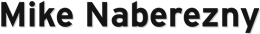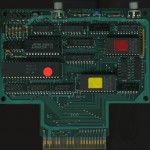BI-80 Display Adapter
-
While the Commodore 64’s 40-column screen was a vast improvement over the 22-column screen of the VIC-20, it was not optimal for word processing or terminal applications where 80-columns is standard. Prior to the Commodore 128, which includes a crisp RGBI 80-column screen, cartridges were produced to add hardware 80-column display to the Commodore 64.
The BI-80 cartridge from Batteries Included adds 80-column video in hardware using the 6545. Interestingly, it also includes an expansion ROM that adds BASIC 4.0 commands.
- Assembled
- Top side
- Bottom side
Software Control
BI-80 can toggle between 40- and 80-column modes under software control. On power up, the 40-column screen is active. To switch to 80-columns, use
SYS 33000. To return to 40-columns, useSYS 33003.The BASIC 4.0 extension can also be controlled in software. On power up, the extension is active. Use
SYS 33009to disable it andSYS 33006to enable it again.Firmware
SYS-ROM – 2732 (4K) EPROM for “SYS-ROM” socket (yellow label; firmware)
CHR-ROM – 2732 (4K) EPROM for “CHR-ROM” socket (red label; character ROM)Resources
Owner’s Manual – PDF format
Character Set – Rendered to an image by Steve Gray