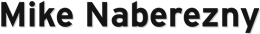Upgrading Zend Studio’s Internal Debugger
-
Zend Studio for Windows ships with an “internal” debugger for running your scripts in Studio without a webserver. Studio 4.0.2 ships with PHP 5.0.3. Recently, I encountered a bug in 5.0.3 that was corrected in 5.0.4 and I wanted to upgrade the internal debugger myself rather than wait for the next Studio release. Here’s how to do it.
First, download the ZIP package of Windows binaries from PHP downloads. Extract the files
php-cgi.exeandphp5ts.dllto a temporary folder. Rename the filephp-cgi.exetophp.exe. This is necessary because Studio needs the CGI version of PHP, and the ZIP package’sphp.exeis the CLI version.Next, find Zend Studio’s internal PHP5 interpreter. This is the default installation path:
C:\Program Files\Zend\ZendStudioClient-4.0.2\bin\php5Notice two files in this directory:
php.exeandphp5ts.dll. Backup these two files and then remove them from the directory. Finally, replace these with the versions from your temporary folder, and the upgrade is complete. You can write a simple script withphpinfo();inside Studio to verify the upgrade.